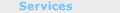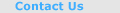|
||||||||

| Using Electronic PDF Forms to Collect Information | |
| PDF forms offer many compelling benefits and not only allow you to take advantage of new distribution capabilities but can have form fields to allow your users to fill-in and submit information. | |
| Two Options for Receiving
Submitted Forms 1. Submit Data is actually received as an email message. In this model the submitted data is converted to an email message by the web server and then distributed to designated parties. This email can also contain an attachment of the actual submittal to be viewed using Adobe Reader. This is commonly referred to as an "email redirect" process. 2 Submit Data to a web server and into a Database. PDF Form submittals can be directed into an online database just as any other web form. If you are already using an HTML web page type form to collect data into a database, a PDF form can be used instead with little or no changes made to the web server. Sending and receiving form data over the internet using PDF forms does not require any programming on your part. We can configure your Forms and provide the necessary scripts to be installed on your in-house web server or the web server at your hosting service*. We even offer our web server if you need it. |
|
| Sample Electronic Order Forms | |
|
|
Food Order Form (Fill-in and Submit) |
| Order Form designed to allow users to select from available food items and automatically place them into the order form. Sumitted order goes to the pre-designated parties as an email message with the actual order as an attachment. | |
|
|
Volunteer Application (Fill-in and Submit) |
| Any Order Form can be enabled with submit capabilities and the resulting information forwarded to designated parties as an email message and include an attachment of the submitted data (as FDF) | |
|
|
Architectural Submittal (Fill-in and Attach a File ) |
| Users may complete a PDF form and select a local file for submitting with the data. Great way to receive images, drawings, Word, or other PDF files. Ideal for publishers, printers, architects, engineers, manufacturers, or work groups. | |
|
|
Class Registration Form (Fill-in and Submit) |
| This sample illustrates the versatility of using PDF as an interactive medium. Classes have been pre-loaded so students may browse the classes and click to add to their registration form. | |
|
|
Clothing Reselllers Order Form(Fill-in and Submit) |
| Ideal for b2b relationships. Dealers or resellers can select products from your pre-loaded list and add them to their Purchase Order. The possibilities are endless. | |
| Frequently Asked Questions: | |
| Q. What if I only have a paper forms
or a PDF without form fields ? A. We can take your paper form and scan it to a PDF or even better you could provide the original file in Word, Freehand, Illustrator, Quark, or InDesign and web can convert it to PDF. They we add the necessary form fields, configure it for submittal and provide the web server scripts*. Q. I already have a fillable PDF Form, can I enable it for web submittals ? A. Yes, we can modify your existing PDF form to enable this capability . Iif you have already created a PDF with all the form fields to be filled-in then all we have to do is configure it for submittal and provide the web server scripts* Q. Do users have to have a Full Version of Acrobat to submit the form ? A. No, Acrobat Reader is all your users need, besides and internet connection. Adobe Reader is free and all major personal computer manufactures now install it on each new computer they sell. Q. Can PDF forms allow users to attach other files to submit ? A. Yes, PDF forms can be enabled with this feature that allows then to navigate and select a file on their computer and submit that file along with all the other form data. PDF Forms can even be setup to allow only certain types of files to be submitted such as image files or CADD drawings, or other PDFs. Q. Can Users save a copy of their submitted form using Reader ? A. Yes - but indirectly, when users submit their form online our "email redirect" sends them an email confirmation of their order as an attachment. This FDF file can be saved to their computer and viewed later with Reader. Technically, they cannot save a changed form directly to their computer using Reader. |
|
 |
305 Cotton
Bay Way • Simpsonville SC • USA • 29681
• 864.284.9918
Copyright
© AlQemy, 2005. All
Rights Reserved
|
 |